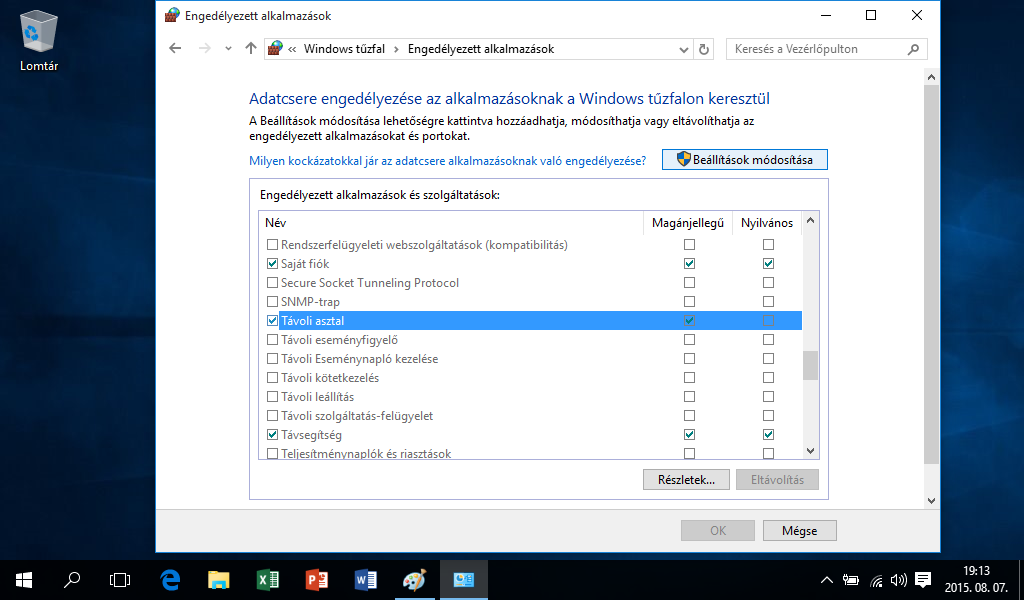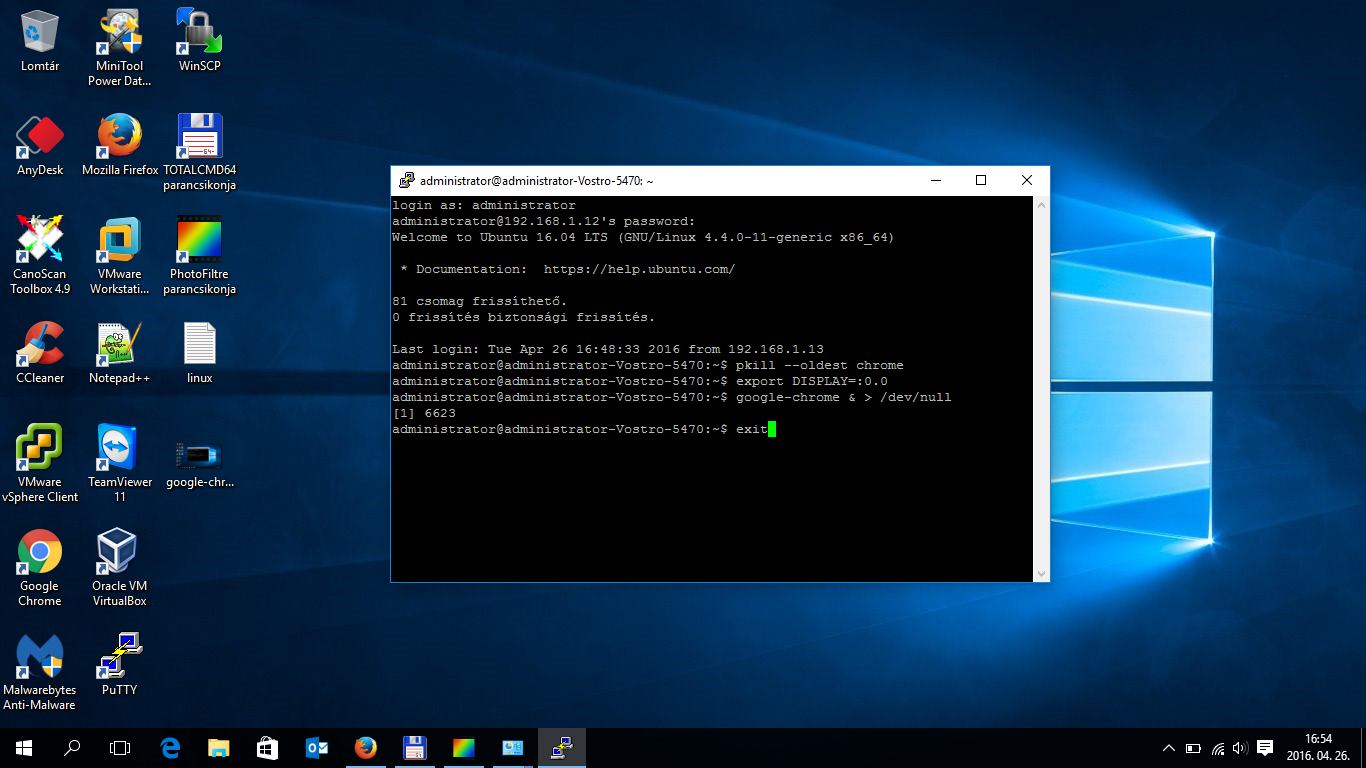MantisBT
Frissítés, függőségek telepítése
sudo apt-get update
sudo apt-get install unzip postfix apache2 mysql-server phpmyadmin php
Apache2 konfigurálása, előkészítés
sudo mkdir -p /var/www/html/mantis/public_html
sudo cp /etc/apache2/sites-available/000-default.conf /etc/apache2/sites-available/mantis.conf
sudo nano /etc/apache2/sites-available/mantis.conf
<VirtualHost *:80>
ServerAdmin your@email.com
ServerName mantis
ServerAlias mantis
DocumentRoot /var/www/html/mantis/public_html
ErrorLog ${APACHE_LOG_DIR}/error.log
CustomLog ${APACHE_LOG_DIR}/access.log combined
</VirtualHost>
sudo a2ensite mantis.conf
sudo service apache2 reload
sudo nano /etc/apache2/apache2.conf
<Directory /var/www/>
Options Indexes FollowSymLinks
AllowOverride All
Require all granted
</Directory>
Letöltés, kicsomagolás, másolás és Apache2 jogok megadása
sudo wget mantisbt-2.3.1.zip
sudo unzip mantisbt-2.3.1.zip
sudo cp -a /home/itfroccs/mantisbt-2.3.1/. /var/www/html/mantis/public_html
„sudo chown -HR <apache_user>:<apache_group> /var/www/html/mantis/public_html”
sudo chown -HR www-data:www-data /var/www/html/mantis/public_html
MantisBT adatbázis létrehozás és telepítés
http://your_ip_or_domain/phpmyadmin
Admin könyvtár törlése, bejelentkezés
sudo rm -rf /var/www/html/mantis/public_html/admin
Default Login
http://your_ip_or_domain/mantis/public_html
user: administrator
passwd: root